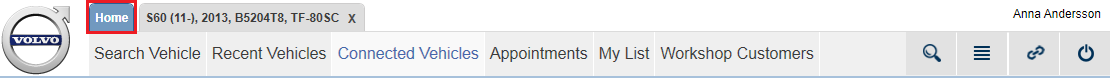The tab is the starting point once you log in to VIDA.
The tab has the following subtabs, from which you can access vehicles connected to the VIDA client directly:
All the subtabs' pages are divided into two columns, left and right. See the article Navigation in VIDA for further information. In the right-hand column, Quick links and all Release Notes for VIDA are presented.