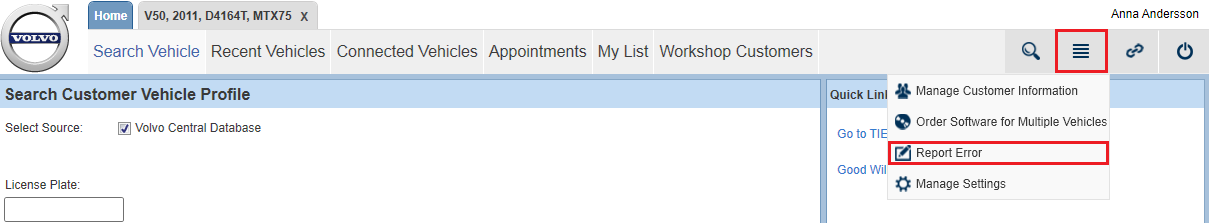If texts or images in VIDA are incorrect or if something is missing or does not work properly, this must be reported via the support function. This
function is accessed by clicking the  icon and in the upper right corner of VIDA. You can also use this function to give proposals on changes in VIDA.
icon and in the upper right corner of VIDA. You can also use this function to give proposals on changes in VIDA.
There are three possible error reporting options:
The options available differ depending on what error reporting access privileges you have got. For instance, central error reporting is only available for sales companies. You may have access to send local reports only or you may have access to send both local and central reports. If you do not have access to send local or central reports, the only option available will be to report the problem by using email.
If an error is found in any of the documents, an IE ID number for the current document can be accessed by pressing [F12] . Use this IE ID as a reference when you report the error.
You may also be interested in: