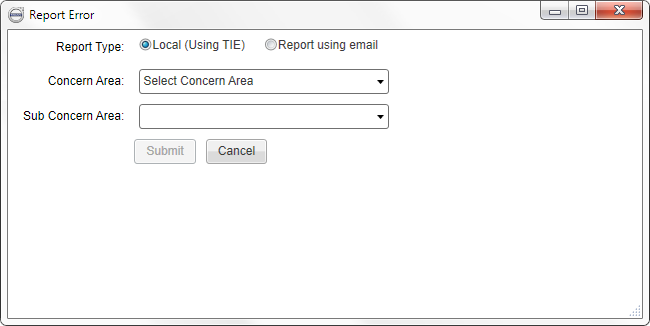To send a local error report, select the radio button. A concern area should then be selected, as well as an associated sub concern area. The concern area describes where the error occurs, such as with CSC, Parts, DiCE, in the Dealer Portal etc. The sub concern area specifies the problem within the selected concern area.
Once a sub concern area is specified by the user, a list of log file attachments is shown. For some concern area and sub concern area combinations, the log files required are defined by TIE and these log files are preselected in the list shown. If no predefined list of logs is available, there is no need to attach any log files.
By clicking the button, VIDA automatically finds the relevant information and log files and creates a compressed folder that is sent to TIE. VIDA then calls on TIE and TIE is opened in a new window. TIE opens the report template. The required log files are automatically attached, and the information that VIDA sent is added in the correct fields.
You may also be interested in: