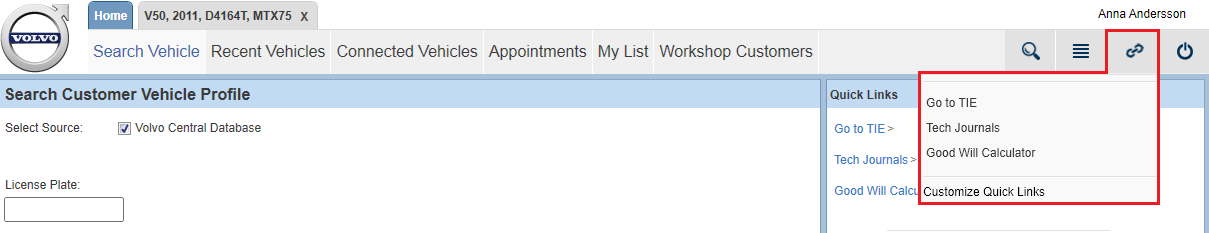The Quick links menu is accessed by clicking the  icon in the upper right corner of VIDA. Clicking this icon expands a drop-down menu where you can access and manage your quick links.
icon in the upper right corner of VIDA. Clicking this icon expands a drop-down menu where you can access and manage your quick links.
are also available in the panel under the home tab. By clicking in the  dropdown menu or in the Quick links panel under the tab, a window is opened where you can specify the links to be displayed.
dropdown menu or in the Quick links panel under the tab, a window is opened where you can specify the links to be displayed.
You may also be interested in: