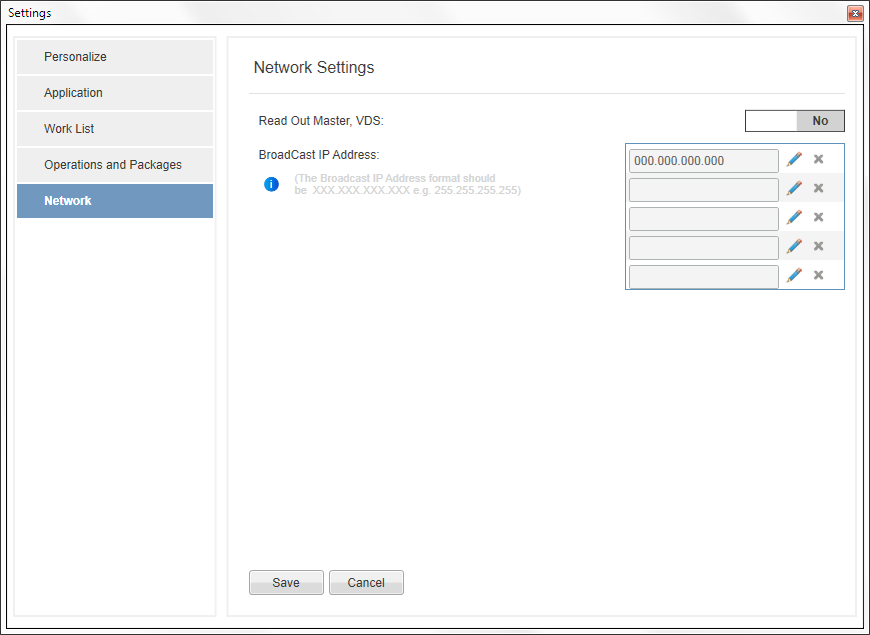In these settings you can handle certain network preferences for VIDA. Information about each setting is available in the table below.
|
Setting |
Explanation |
|---|---|
|
Readout Master, VDS |
Enable this option in order to automatically perform vehicle readouts on VDS protocol-based vehicles via Wi-Fi. |
|
Broadcast IP address |
This list contains entries for the IP subnet directed broadcast address for networks where VIDA needs to reach vehicles in the case that the VIDA workstation is not on the same subnet as the vehicles. If the VIDA workstation and all vehicles are on the same subnet, this list does not need be populated at all. Ask your IT service for assistance if this list needs to be configured. |
Confirm changed settings by clicking the button or discard by clicking the button.