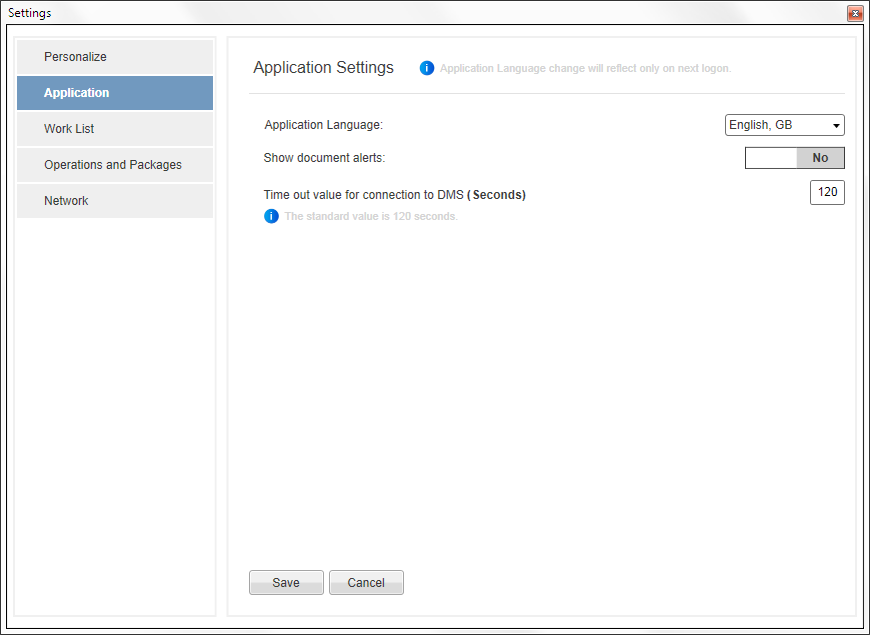In these settings you can modify certain application functions, e.g the language to be displayed in VIDA. Further information about each setting is available in the table below.
|
Setting |
Explanation |
|---|---|
|
Application language |
Select the default application language. Please note that you need to restart VIDA in order to apply the language change. |
|
Enable document alerts |
Select this option to enable an icon to be displayed when a document has been thoroughly changed. |
|
Time out value for connection to DMS |
This value should generally not be changed. It is used for support purposes when troubleshooting the DMS connection. |
Confirm changed settings by clicking the button or discard by clicking the button.