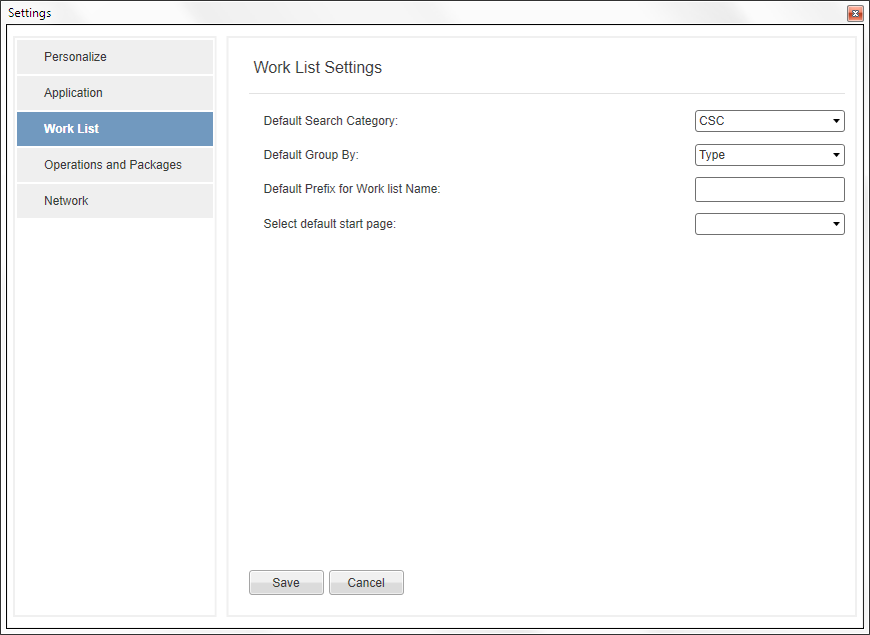In these settings you can adjust certain default settings and behaviors in work lists, e.g. set default search category and start page. Further information about each setting is available in the table below.
|
Setting |
Explanation |
|---|---|
|
Default search category |
Select CSC, Part or Operation as default search category in work lists. |
|
Default group by |
Select one of the following as default grouping for work list items:
|
|
Default prefix for work list name |
Set a default name prefix for all new work lists you create. |
|
Default Start Page |
Set default start page when opening a work list, e.g. the Technical Journals or Service Programs page. |
Confirm changed settings by clicking the button or discard by clicking the button.