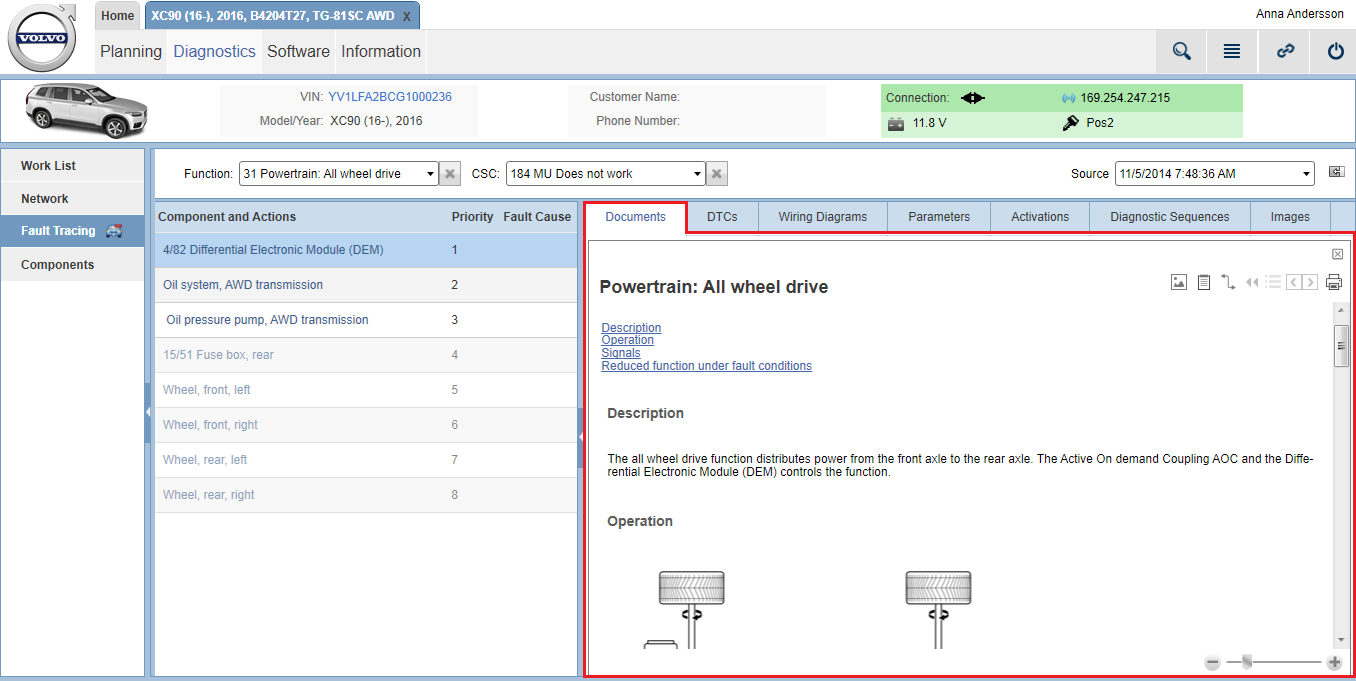Under the tab you find all documents that are relevant for the function that you have selected in the Function drop-down menu. Documents that are related to the component you have selected in the ranked list are listed here as well. If there is only one document available, it is opened once entering the tab. If there is more than one document available, you will see a list of documents structured in categories. In such case you select the document to open by clicking its title.
These documents are useful as reference information and provide guidance on what needs to be done in order to perform specific tasks involved in the fault tracing. The documents can e.g. be:
-
Documents that guide you through removal, replacement or installation of the selected component. Some of these documents are step-by-step oriented with action buttons that guides you through the procedure.
-
Function documents that provide information about the selected function.
-
Design documents that provide information about the selected component.