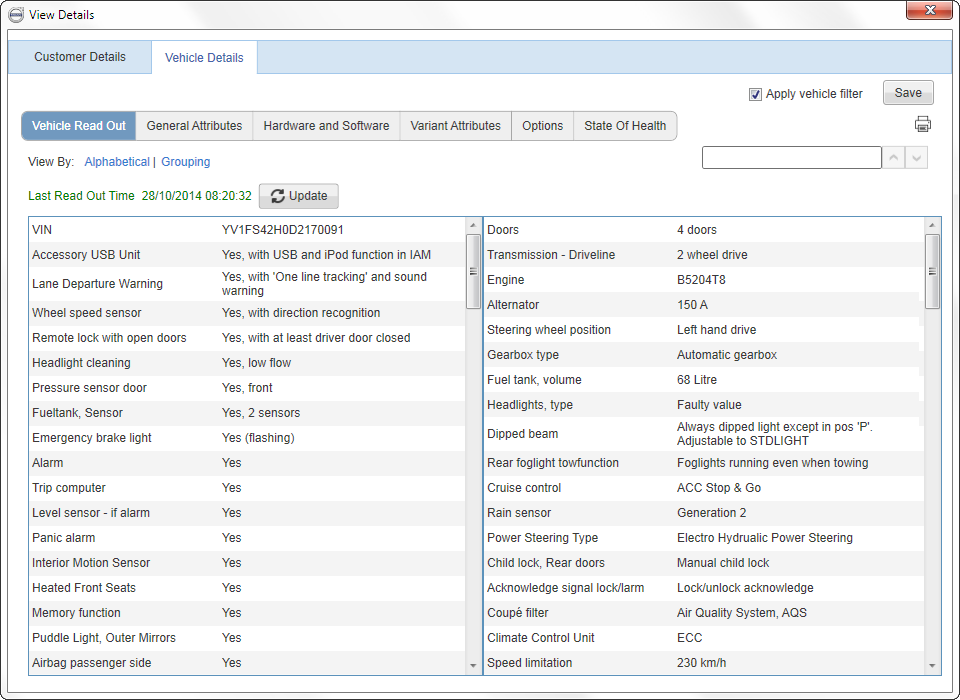These vehicle details reflect information fetched from the vehicle at the latest readout. These details are accessed by clicking a VIN for a vehicle that has been read out. You can also click the button in the vehicle readout confirmation pop-up that is displayed once a vehicle readout has been completed.
Use the search field in the upper right corner to quickly find the information you are looking for. All characters that are matching your search criteria are highlighted in yellow.
Update the fields by clicking the button. Please note that this triggers a new vehicle readout which may take some time.