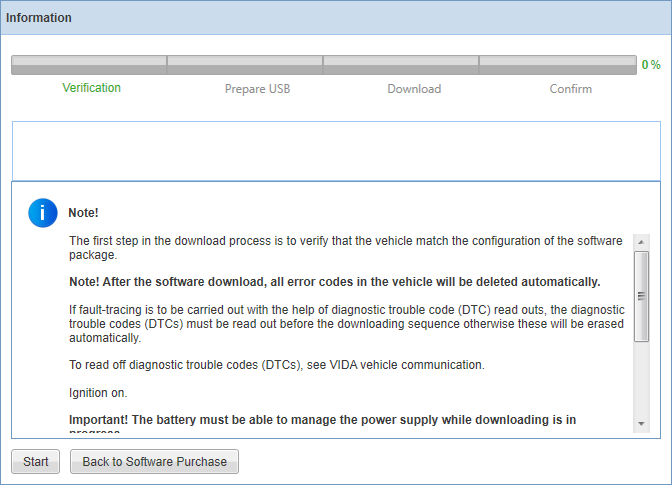Under this tab you get an overview of previous software download activities that have been performed on the current vehicle.
The download history is ordered in a chronological list, structured in the following columns:
|
Column
|
Description
|
|
Order ID
|
ID of the order.
|
|
Order Date
|
Date when the order was placed.
|
|
Order Status
|
The status of the order, e.g. Confirmed.
|
You can use the  and
and  buttons to view and hide the software products that were included in the previous orders.
buttons to view and hide the software products that were included in the previous orders.
Action buttons
The following action buttons can be used to manage the information under the Download History tab:
|
button
|
Description
|
|
|
Use this button to remove all orders in the download history.
|
|
|
Use this button to view the customer parameters that have been restored. This is presented in a pop-up where you also can
see to what value the parameters were restored.
|
Order Details
By selecting an order in the list, the order details are presented in the lower part of the Order History tab's area. The order details provide the following information:
|
Column
|
Description
|
|
VIN
|
VIN of the vehicle the software was downloaded to.
|
|
Order ID
|
ID of the order.
|
|
Order reference number
|
Order reference number you entered when the software products were purchased or ordered.
|
|
ECU List
|
Control modules that were affected by the software download.
|
|
User ID
|
CDSID of the user who performed the software download activity.
|
Software product script details are accessed by clicking the  icon in the Order Details header.
icon in the Order Details header.
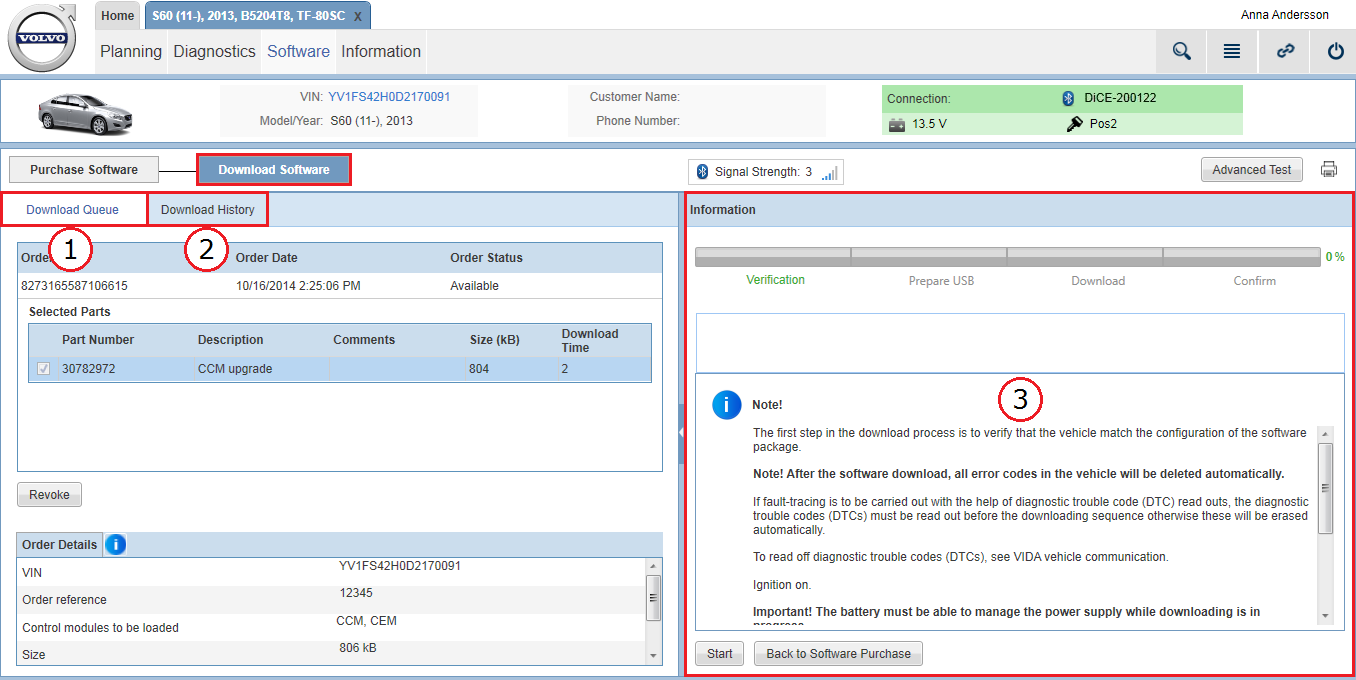

 icon in the
icon in the 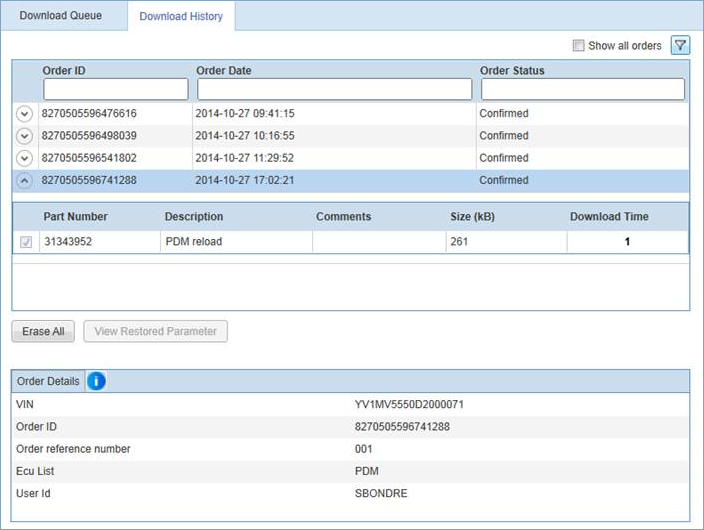
 and
and  buttons to view and hide the software products that were included in the previous orders.
buttons to view and hide the software products that were included in the previous orders.