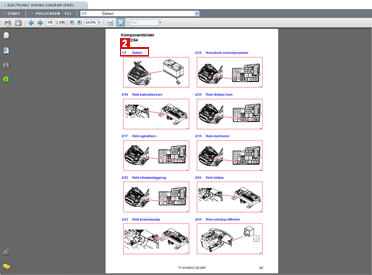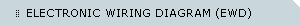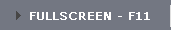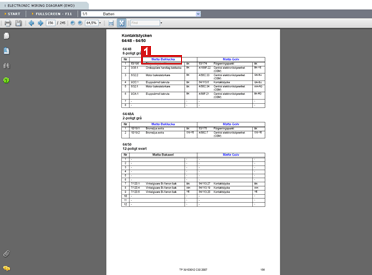User help
General
- All text coloured blue is a link
Navigating
- The button in the left corner (START) takes you back to the start page.
- The dropdown list contains a complete list of the included component designation, but has no other functionality, corresponds to the component list only.
- The bookmarks are a table of contents of the publication and take you directly to the page referred to.
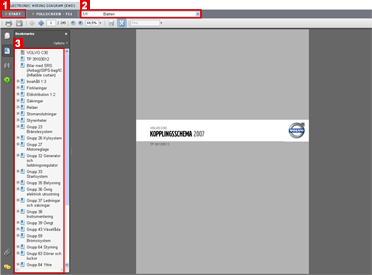
- When clicking on a component number, the link takes you to the respective ground terminal table
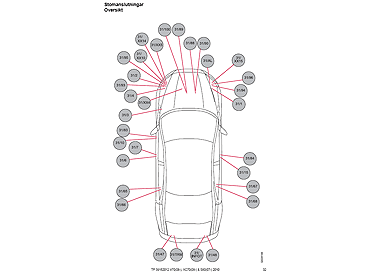
- When clicking on a component number, the link takes you to the main diagram for the respective control system
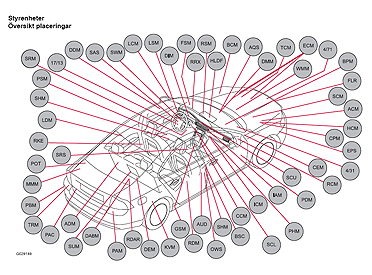
- When clicking on a component designation, the link takes you to the main diagram page for the component, alternatively, if there are several pages, to the initial diagram page.
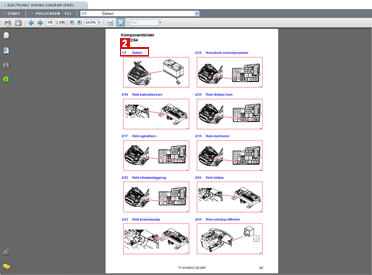
- When clicking on a component designation, the link takes you to the component image for that component.
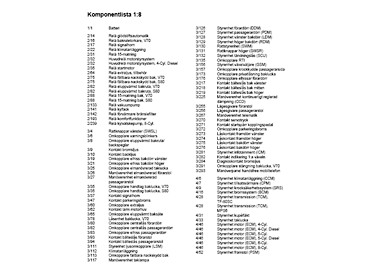
- When clicking on a component designation, the link takes you to the main diagram page for the component, alternatively, if there are several pages, to the initial diagram page.