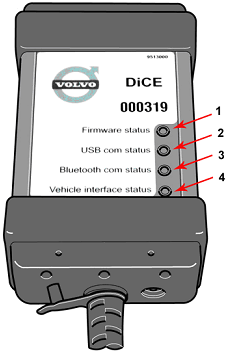1. Firmware status
The Firmware status LED can either be red or green. See the table below for details on how to interpret the LED.
|
Firmware status |
Description |
|---|---|
|
Flashing green |
DiCE is powered and operational. |
|
Flashing red |
Corrupt software or no software. Upgrading of internal software (firmware) is necessary. |
|
Flashing red and green alternately |
DiCE is being programmed. |
|
Continuous red |
Serious fault in the DiCE unit. |
|
Off |
Standby. |
2. USB com status
The USB com status LED is yellow. See the table below for details on how to interpret the LED.
|
USB com status |
Description |
|---|---|
|
Continuous yellow |
USB connection connected. |
|
Flashing yellow |
USB communication in progress. |
|
Off |
Standby. |
When connecting USB while DiCE is powered, the status LED for USB flashes quickly for approximately three seconds.
The LED Status lamp for USB communication has nothing to do with the USB standard.
3. Bluetooth com status
The Bluetooth com status LED is blue. See the table below for details on how to interpret the LED.
|
Bluetooth com status |
Description |
|---|---|
|
Continuous blue |
Bluetooth connection connected. |
|
Flashing blue |
Bluetooth communication in progress. |
|
Off |
Standby. |
When DiCE is powered, the status LED for Bluetooth communication flashes quickly for approximately three seconds. If initiation fails, the status LED continues to flash. If no Bluetooth module is mounted on the DiCE unit or if the module is broken, the status LED is never lit.
The status LED for Bluetooth communication has nothing to do with the Bluetooth standard.
4. Vehicle Interface Status
The Vehicle interface status LED is orange. See the table below for details on how to interpret the LED.
|
Vehicle Interface status |
Description |
|---|---|
|
Flashing orange |
Communication on one more of the vehicle's interfaces in progress. |
|
Continuous orange |
DiCE Test Unit connected. |
|
Off |
Standby. |
Flashing orange indicates communication in progress. It is not possible to differentiate between:
-
Internal communication (DiCE transmits something or loop back test is performed).
-
Vehicle activity (DiCE not involved).
-
Communication between DiCE and ECU in the vehicle. The status does not flash if DiCE transmits data without being connected to the vehicle or DiCE Test Unit.