Note
The appearance of the Diagnostics page varies since VIDA has two different views for diagnosis. Which one of these views that is presented depends on the diagnostic protocol the current vehicle is using. VIDA automatically redirects you to the correct view.
This chapter describes the Diagnostics page as it is presented when you are working with a vehicle that is using D2 and/or GGD protocol for diagnostics. The most common vehicles today are using one of these protocols.
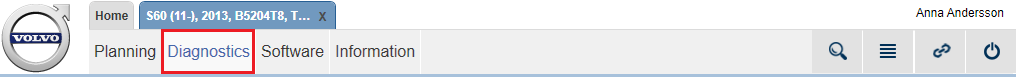
 icon.
icon.
 icon is shown next to the
icon is shown next to the