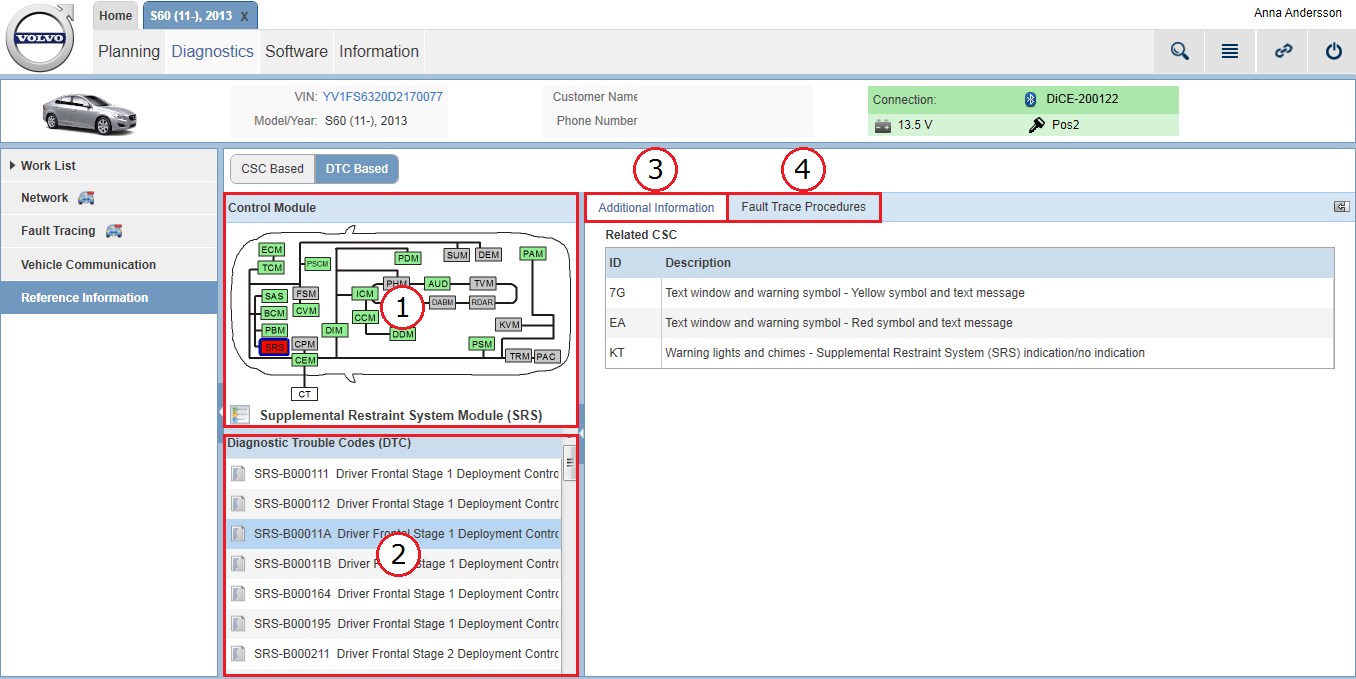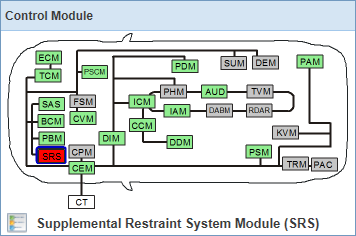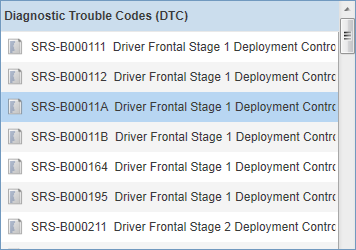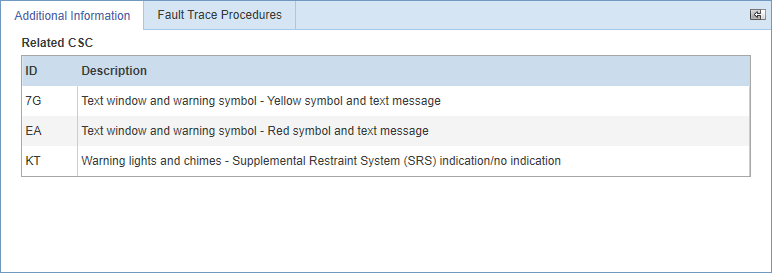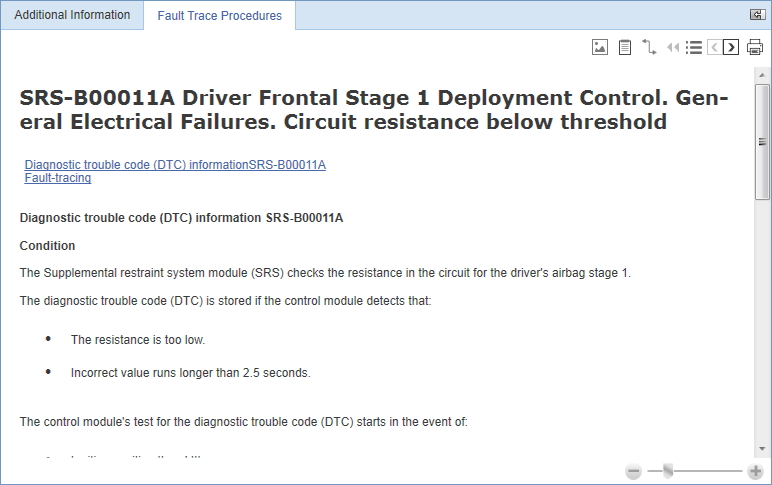1. Control Module panel
In this panel, deviations on the vehicle's network communication are presented in a graphic. The graphic reflects the vehicle's network with all control modules' status at the latest readout.
The color of the control modules in the graphic varies depending on status:
|
Color |
Description |
|---|---|
|
Green |
Control module responsive to communication. |
|
Red |
Control module not responsive to communication. |
|
Gray |
Control module not part of the vehicle configuration (it may, however, be in the relevant vehicle model). |
An explanation of the colors is accessed by clicking the  icon.
icon.
By selecting a control module in the graphic, the list under the tab is populated with all possible DTCs for the selected control module.