On this page, all technical journals relevant for the selected vehicle are displayed in a list. The technical journals displayed are also based on relevant CSC, DTCs and market in order to provide as relevant and accurate a list as possible.
A technical journal is an information item which contains information to helpdesks, sales companies and dealerships about product quality conditions that is relevant for repairing and servicing Volvo vehicles. The information can e.g. concern product quality, expected time for a pending solution, conditions, temporary remedies and the actual solution for any particular condition. It can also be used for a number of other tasks; fault tracing hints, notifications on running changes that you may need to know about, special follow-ups or material requests and other generally useful information.
1. Advanced search function
A functionality to perform an advanced search in the list of technical journals is accessed by clicking the  button. Use this functionality to perform a customized search with advanced options.
button. Use this functionality to perform a customized search with advanced options.
The following search fields are available. Refine your search by entering search criteria in as many fields as possible:
|
Search field |
Description |
Search criteria |
|
|---|---|---|---|
|
Eng |
Engine code. |
2 characters. |
|
|
Gear |
Gearbox code. |
1 character. |
|
|
Steer |
Steering. |
1 digit. |
|
|
Body |
Body. |
1 digit. |
|
|
Chassis |
Chassis number. |
7 characters. |
|
|
Ser |
Series. |
Automatically filled. |
|
|
Sub |
Sub series. |
Automatically filled. |
|
|
Doors |
Number of doors on the vehicle. |
Automatically filled. |
|
|
Sales |
Sales Version. |
2 characters. |
|
|
Plant |
Assembly plant. |
Maximum 2 characters. |
|
|
Structure Week |
Structure week of the vehicle. |
6 digits, (YYYYWW) |
|
|
Control module |
Use these fields to use DTC(s) as search criteria. Transfer the entered DTC to the 'Include in search' field by clicking the button. Multiple DTCs are possible. If more than one DTC is preferred, repeat the procedure. To remove an already added DTC, select it and click the button. |
Maximum 7 characters. |
|
|
Code |
Maximum 7 characters. |
||
|
CSC |
Use this field to use CSC as search criteria. Transfer the entered CSC to the 'Include in search' field by clicking the button. If more than one CSC is preferred, repeat the procedure. To remove an already added CSC, select it and click the button. |
2 characters. |
|
|
Language |
Journal language. |
5 characters ( |
|
2. List of technical journals
The list is structured in the following columns:
|
Column |
Description |
|---|---|
|
|
In the far left column, you can see whether a technical journal has been opened or not. An open envelope icon indicated that a technical journal has been opened. A closed envelope indicates the opposite. |
|
Ref. No. |
Reference number of the technical journal. Click a reference number to open corresponding technical journal. See the article see Technical journals for additional information. |
|
Type |
Vehicle type. |
|
Function |
Function group number. |
|
Title |
Title of the technical journal. |
|
Language |
Language of the technical journal. |
|
Status |
Status of the technical journal; Saved, Released, Final or Closed. |
|
Status Date |
Date of last status change. |
|
Operation |
Click the button to display related operation(s) for the technical journal in a pop-up. |
|
CSC |
Click the button to display related CSC for the technical journal in a pop-up. |
|
DTC |
Click the button to display related DTC(s) for the technical journal in a pop-up. |
By using the button below the list, you can export the complete list of technical journal for the selected vehicle. The list is saved
as a .csv file.
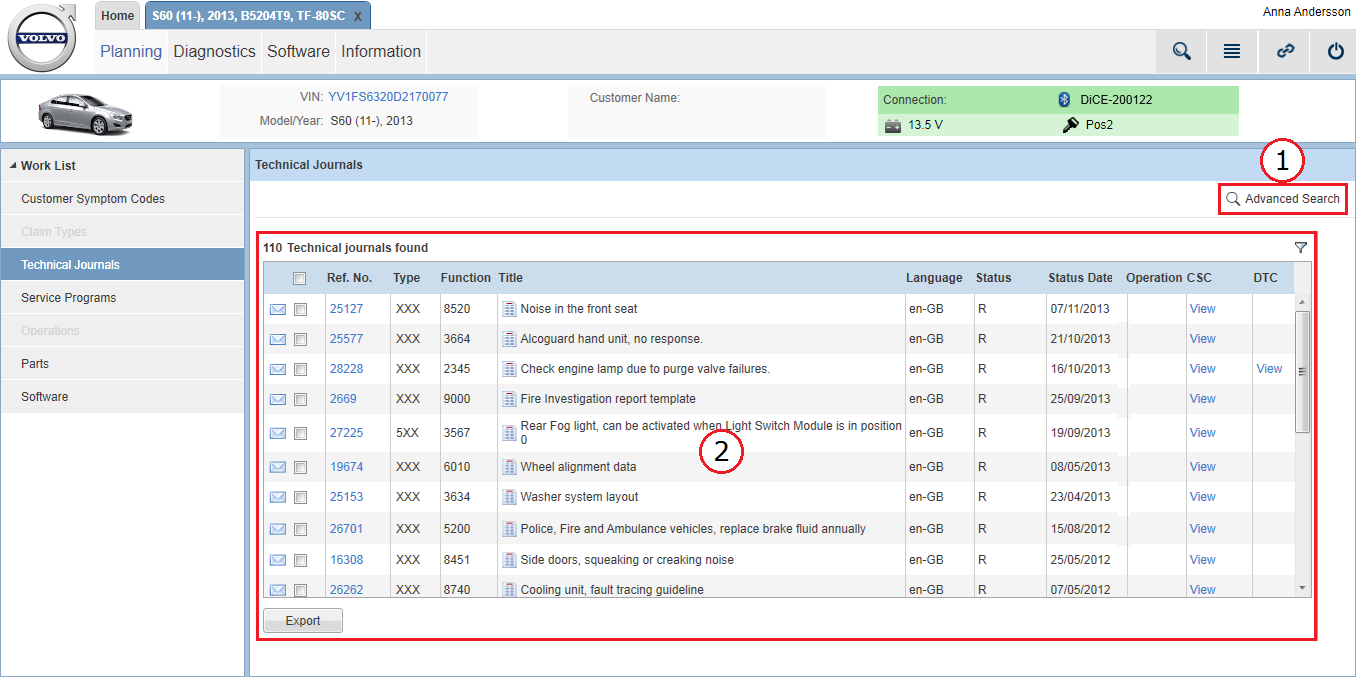
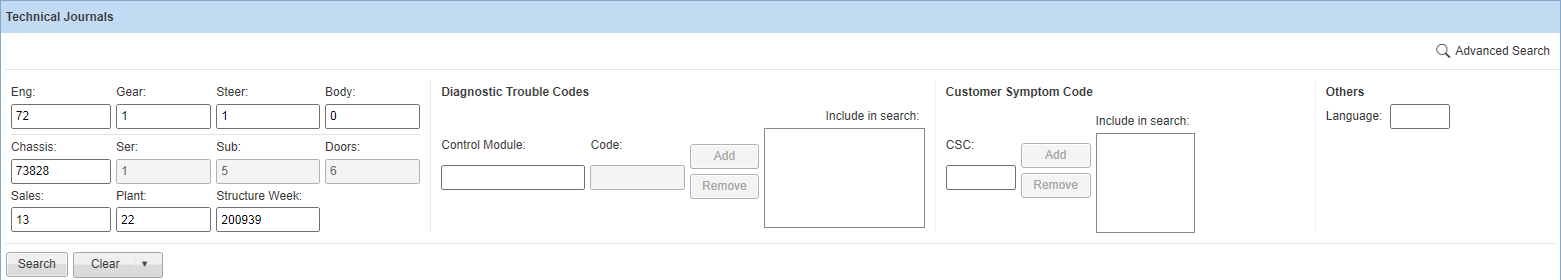
 (read) or
(read) or  (unread)
(unread)